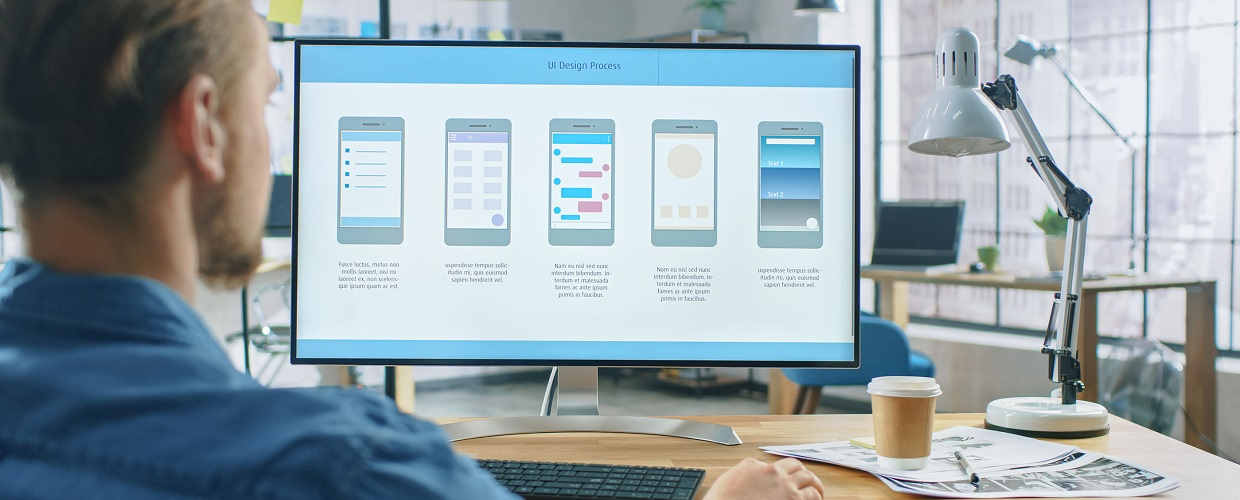Social media activity continues to grow at an astonishing rate, with billions of tweets and mentions a day. This is no indicator that email activity is declining, in fact in the over 55 age group, email usage is actually increasing.
Yet there are examples of companies stopping email marketing altogether in favour of only using social media to communicate with their customers. In our recent round table we discussed whether email marketing was going to be replaced by social media.
People’s interaction with email is ever-changing, whereas once there was a ‘right’ time or day to send an email marketing campaign, it isn’t that simple anymore. People read emails multiple times, they triage them and decide to read them in more depth later, they read long emails on their smartphones during their commute, they read business emails on the weekend. All of these behaviours have occurred in the last few years, and break all the pre-existing ‘rules’ of email marketing.