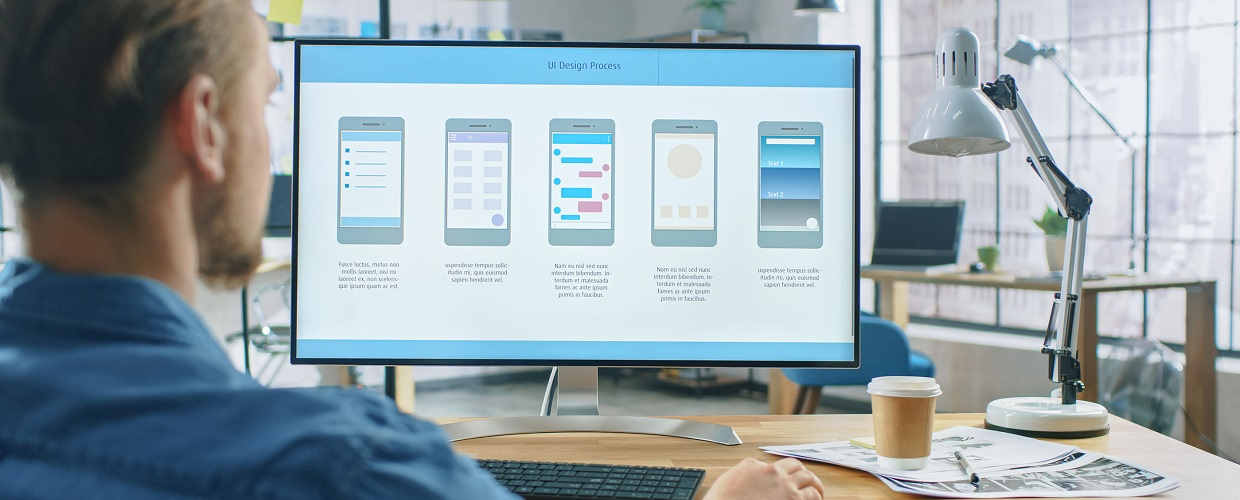For web designers whose web design agency or business is large enough to have employees, they must be aware of the risks that can exist. One of those risks is when an employee leaves, whether that be mutually or following some kind of dispute or unacceptable behaviour that has led to them being dismissed.
In truth, this presents more than one risk as that ex-employee could potentially go on to take actions that can compromise their ex-employers web design business. A prime example is them deciding to set up their own agency and knowing what their ex-employer normally charges clients for web design and maintenance, they contact those clients and under-cut prices. Another is a current employee imparting confidential data to other web design agencies.
Those are just two of many nefarious actions a current or ex-employee might take, and though rare, it is more than worth it to take steps to prevent these sorts of behaviours. One of the legal and legitimate ways to do so is to use non-compete clauses.
Non-compete clauses include stipulations that the employee agrees to when joining a business and prevents them from taking some of the actions that we referred to. As for how web designers can use non-compete clauses to protect their web design business, below are five important ways to do so.